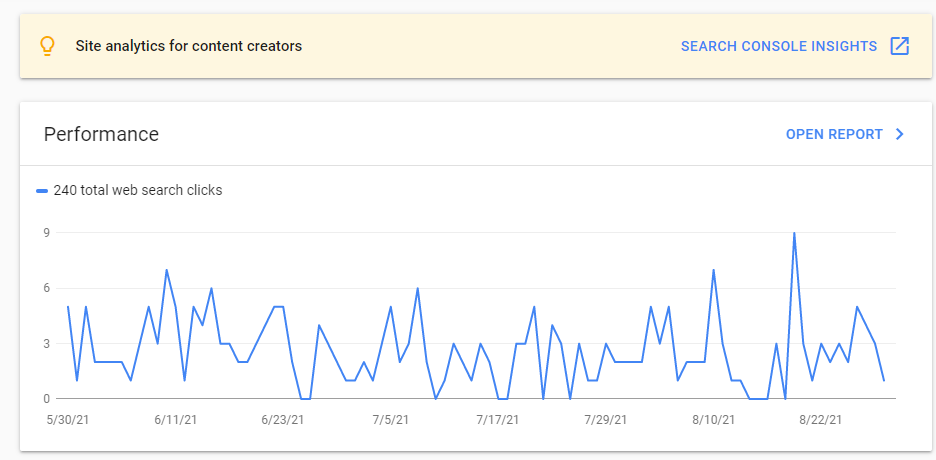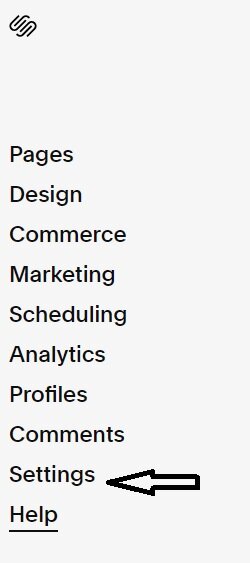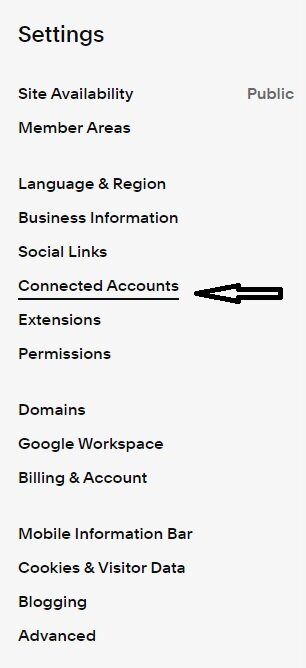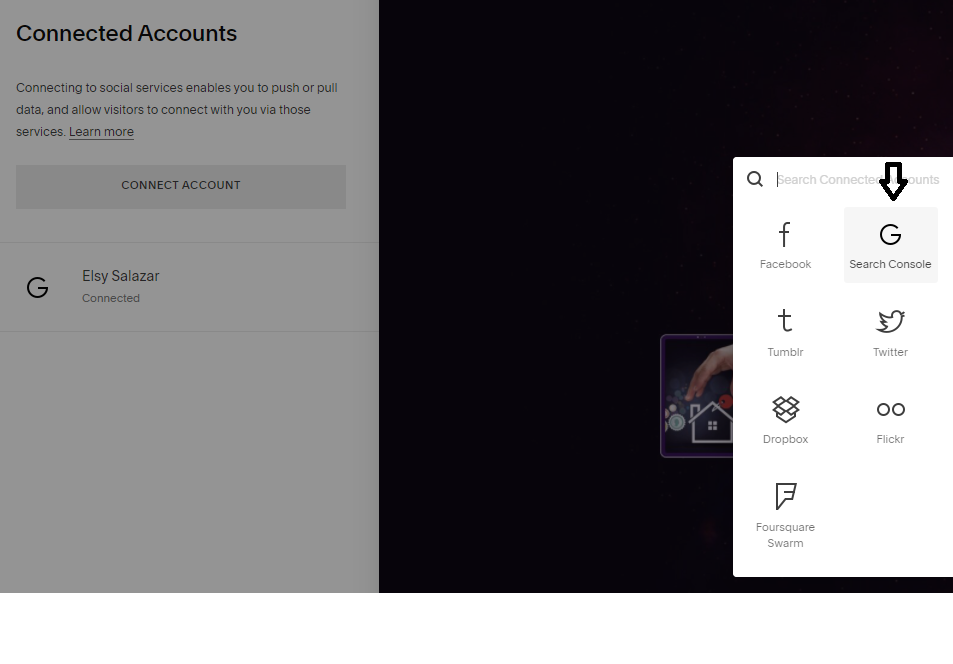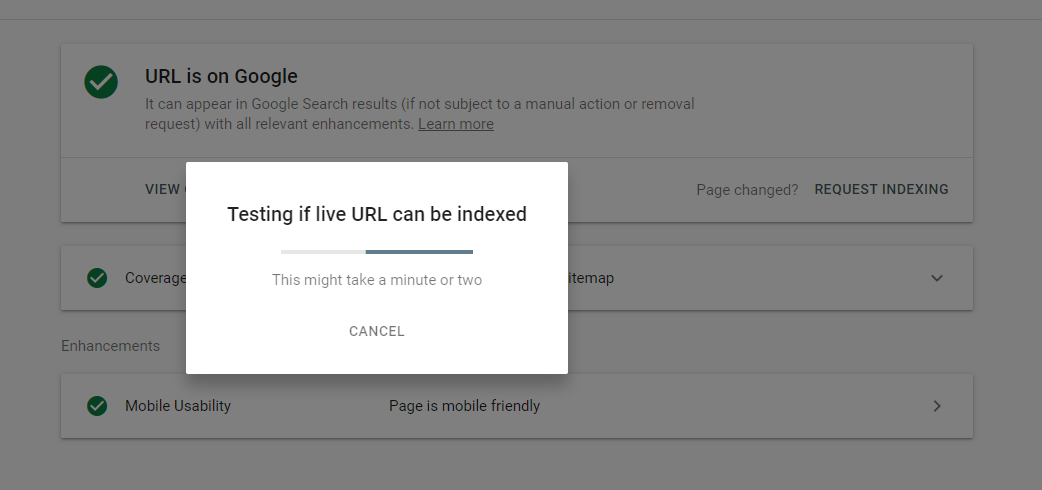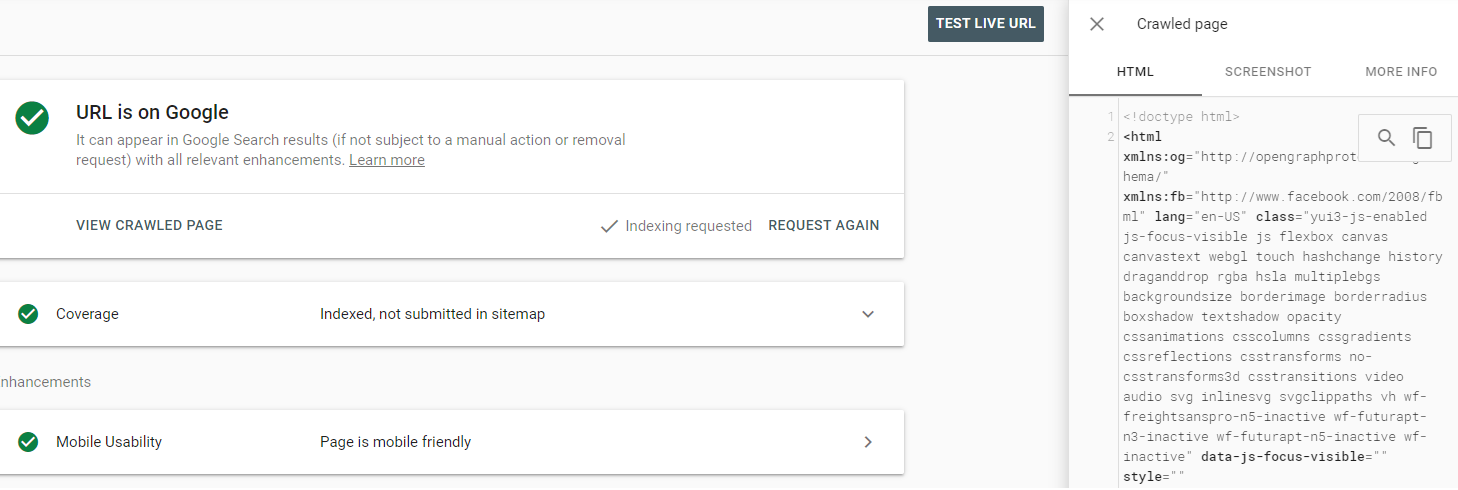When you create your Squarespace it is a must to connect it to your Google Search Console account. This tool, as it says on its site, “helps you measure your site's Search traffic and performance, fix issues, and make your site shine in Google Search results”.
You can easily connect it by following these steps:
On the main account go to your settings.
Then, click on Connected Accounts.
Finally, you can find it on the screen. Once you have clicked on it, it will take you to your google account which is all you need.
The most practical tool is the URL inspection.
It is really helpful when you make changes to your page and you want these changes to get reflected on your Google Search. On the other hand, the Google Search Console notifies you if something is wrong on your page. This really helps you to make corrections and then verify the changes.
This tool is a must when you create your website. Take the best advantage of it.