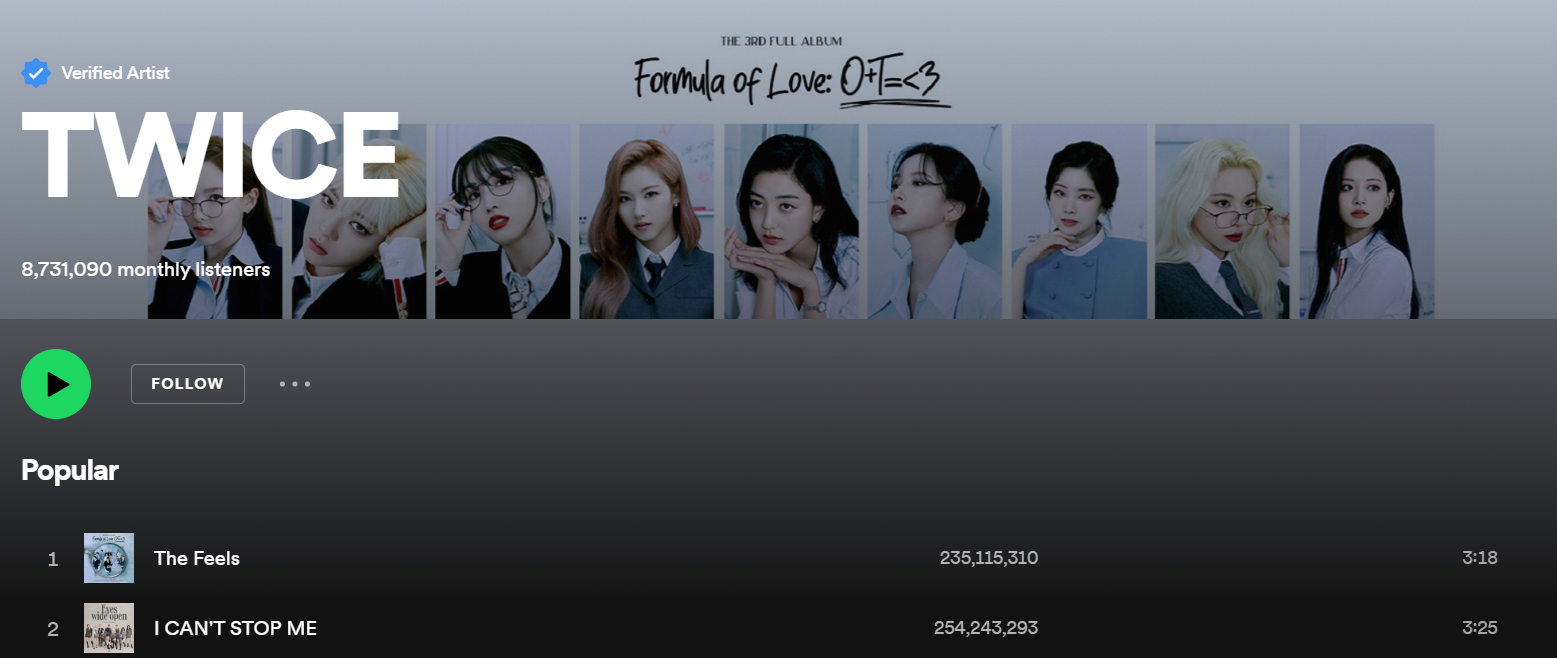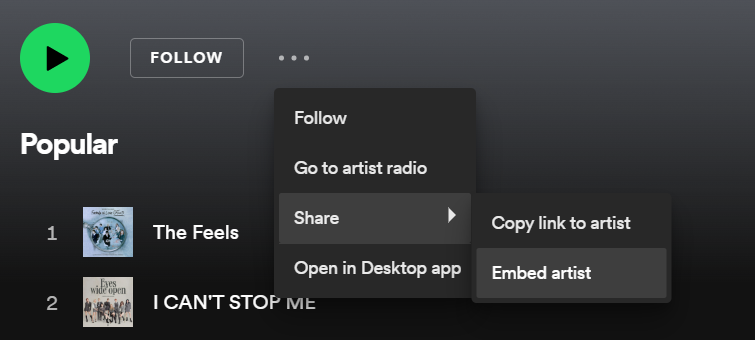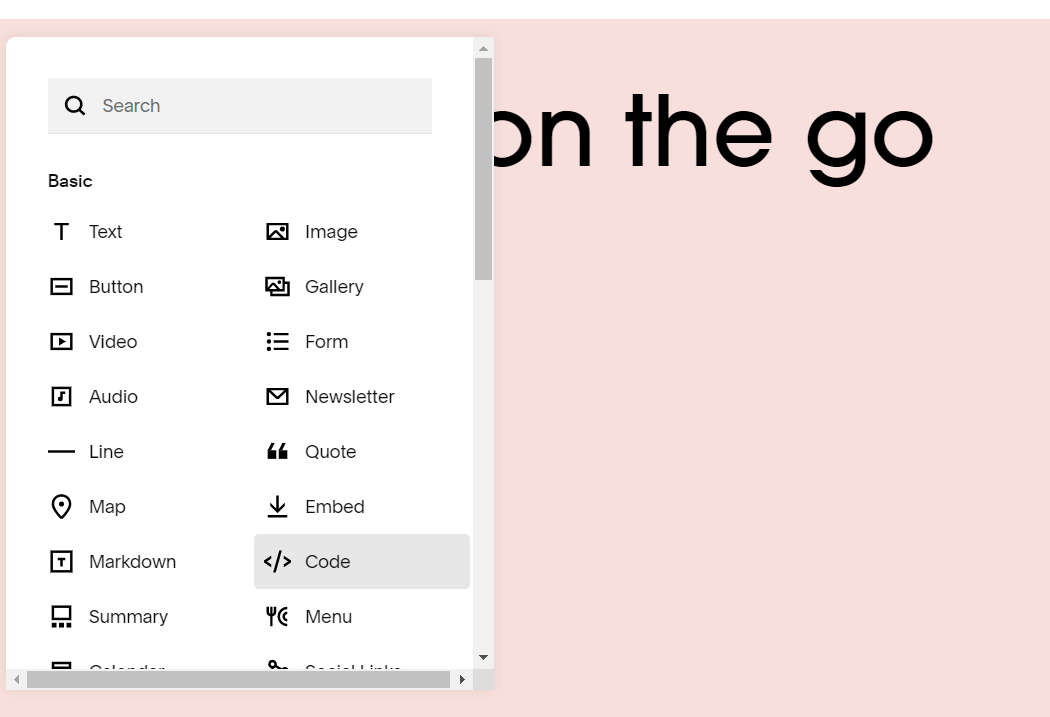There are some cool features that you can find to enhance your Squarespace Website. If you are a music lover, you will find adding your favorite Spotify playlist to your website a great addition.
All you need to do is to follow these steps and you will be able to get your music wherever you go.
First, you will have to go to your Spotify website.
https://open.spotify.com/
Once you are logged in. You will go to the playlist you want to work with. In my case I decided to add “Twice” (Great Korean group by the way)
Once you know which playlist you want to work with. You will pick the 3 dots next to the follow part. You go to the share part and pick Embed artist.
There you will make sure to display the “show code” option. Once you displayed that you will copy the code.
You will then go back to your Squarespace Website and work on the page you want to add your playlist. There you will add a block, and pick add a code. It will look like this.
Within the block, you paste the code that you selected from your Spotify account. The following picture shows how it looks.
The final result will display like this.