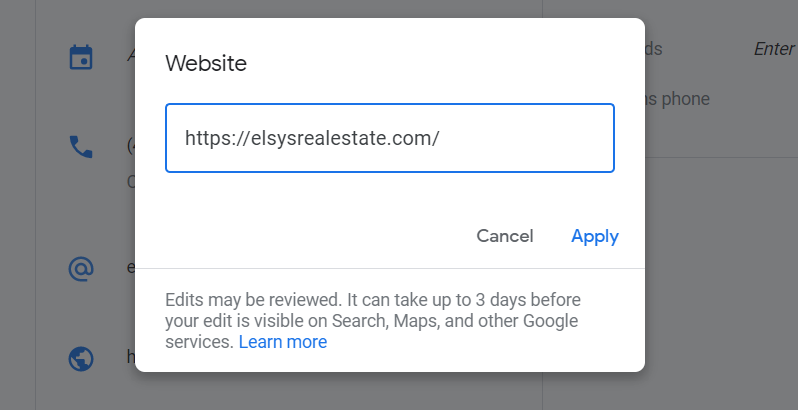In an online world where almost everything has to be paid in order to upgrade “quickly” you can still find ways to grow your exposure in an organic way by doing these simple steps:
First, you need to create your google my business page, which you can do by following this link:
https://www.google.com/business/
or by finding it on you google account page.
Once you find it you can edit your profile with all your information.
The more details you add can broaden the search results for your business and help to market it the best. Having a google my business profile helps your business have an online presence that will allow it to achieve a professional appearance that will further recognize the authenticity of your services. You can also add pictures and videos as well as your logo.
When you are editing your Google my business page, you can add your website link. Here you can simply add your Squarespace Website and display it.
You can also display your contact page directly where it says: Appointment links.
Having a responsive contact page is vital when your potential customers need to get in touch with you. Make sure your information is correct and also that you added the links to your phone number and email as well.
Here is my post about how to add them:
How to Add a Phone Number and E-mail Link on Squarespace
Hope these simple steps helps you to take your business to a professional digital presence.