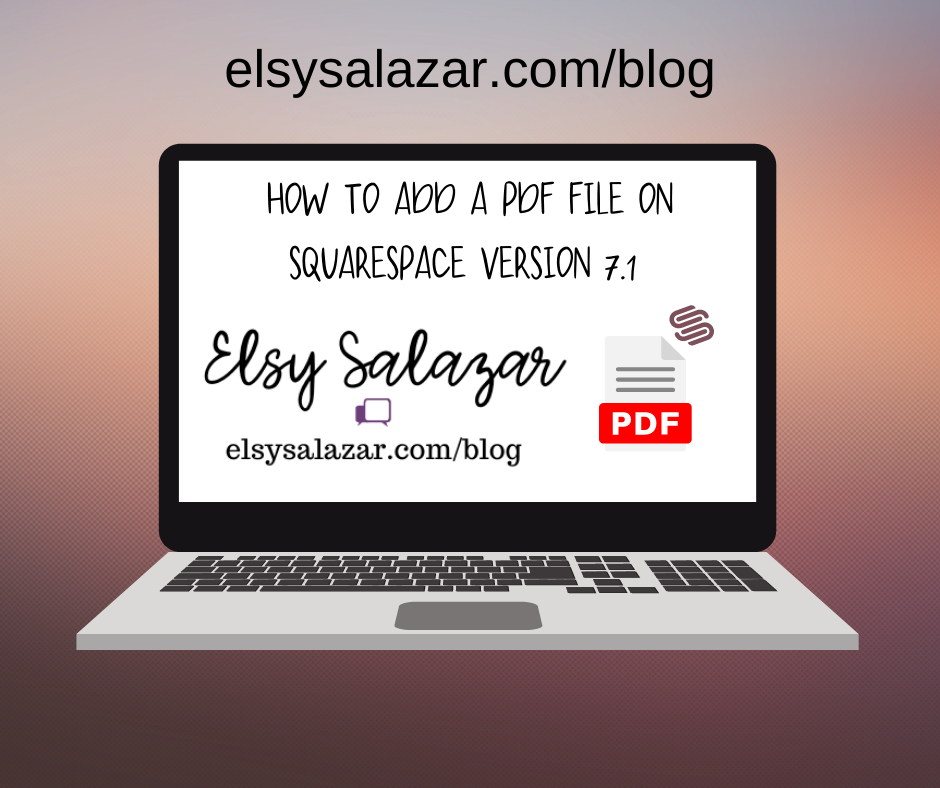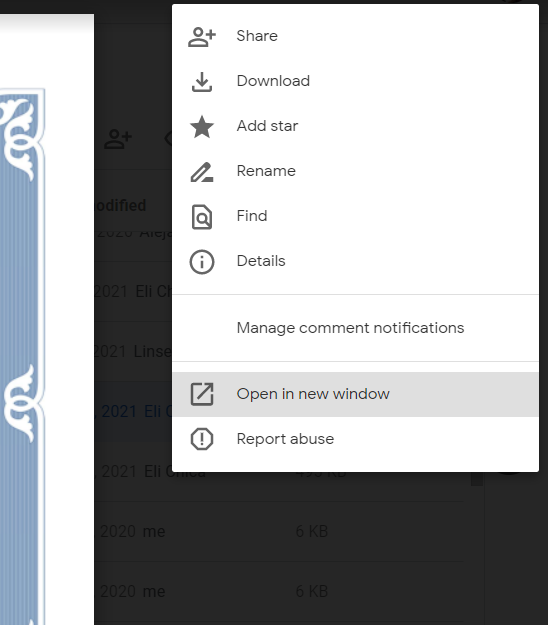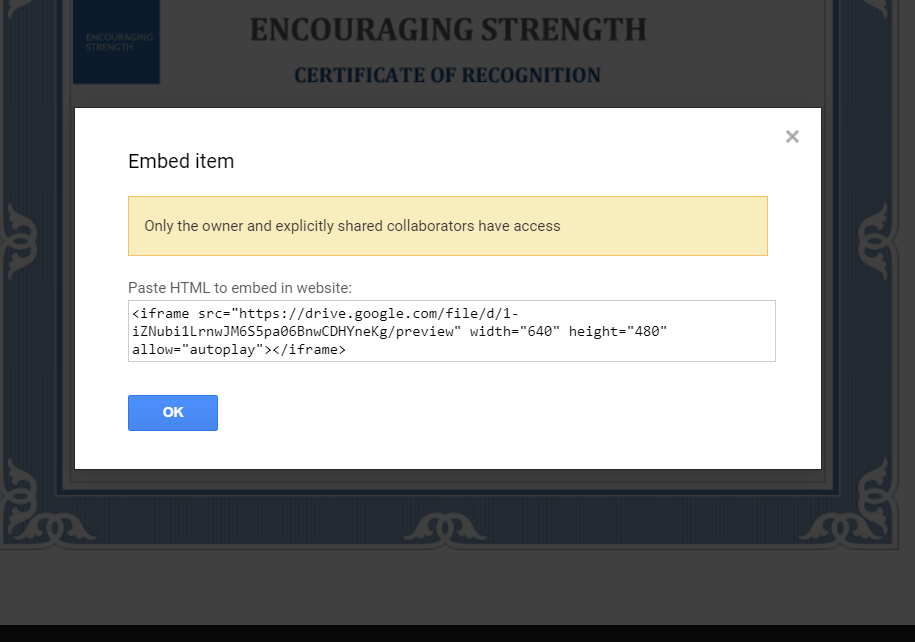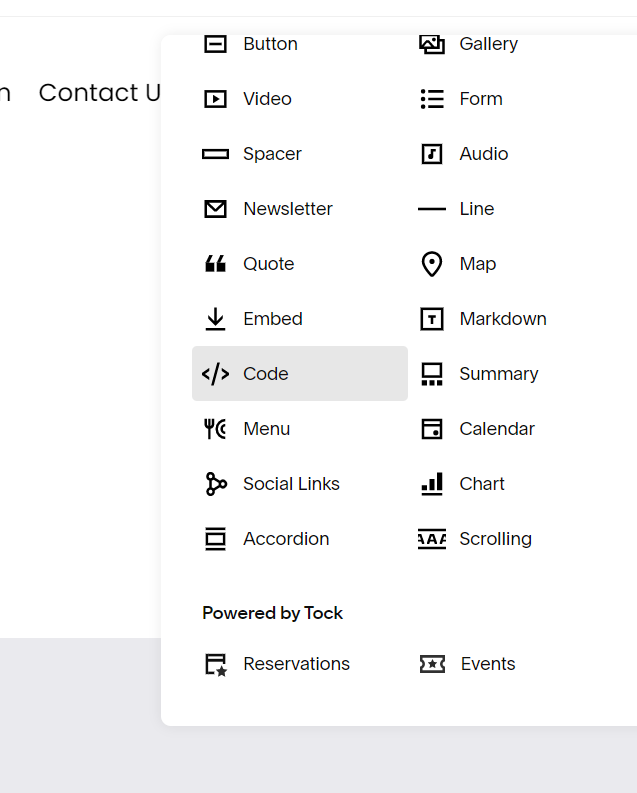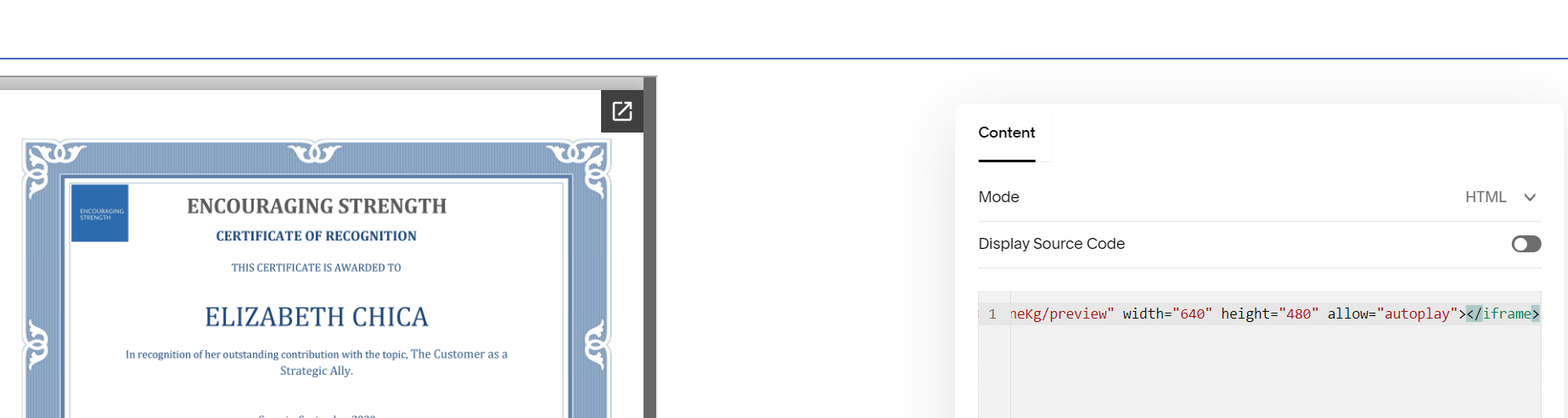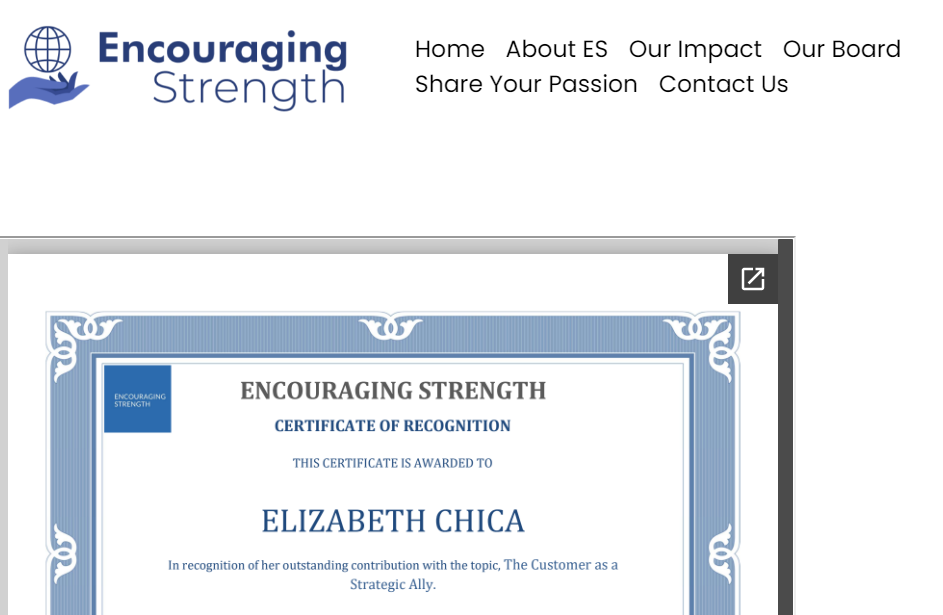Hello everyone, some time ago I made a post about How to add a Pdf as an Image (Squarespace) .
Even to this time of writing, Squarespace does not offer an option to add PDF files when blogging. However, there is a workaround for this, which I will share.
The first thing you will need to do to achieve adding PDF files when blogging is to add your PDF document to Google Drive.
It is necessary to have a Gmail account in order to use this feature. A Gmail account can be created for free by going to the following link: Gmail (google.com)
Once on the Google Drive, you will then find the file you want to share and choose the "Open in new window" option as it is present on here.
After you have chosen that option, you then proceed to chose the option embed item as is shown in the following example picture. (Make sure the file is able to be shared with everyone).
Once you have done that, you then go back to your Squarespace website. Find the page you want to display your PDF file and add the code option to the section to which you want to present it.
You then paste the content on the code block section. As you can see on the display picture, this is how the code will look once you have added it.
As a result, the following picture shows the final outcome. You will be able to display your PDF file on your Squarespace blog.