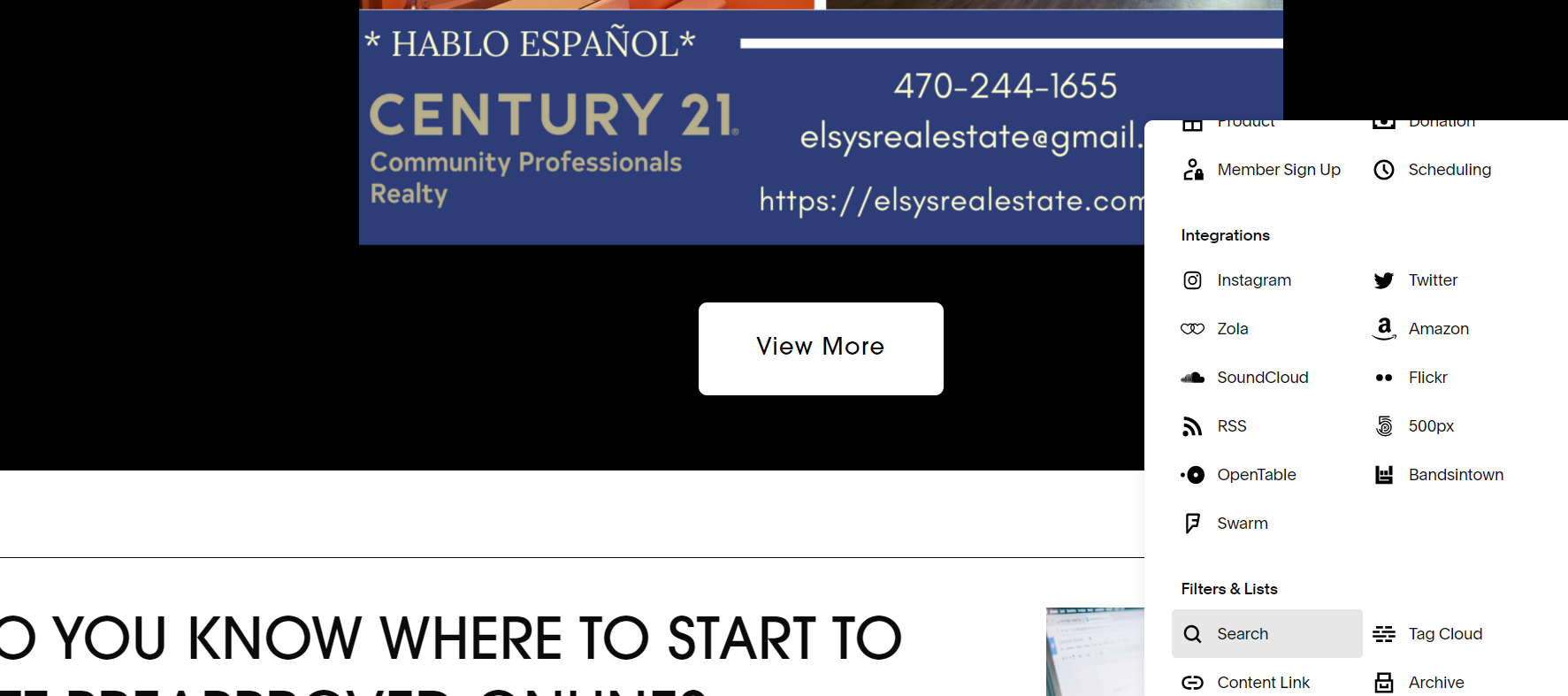Adding a search bar on your Squarespace website can be very useful when you are building your content.
Squarespace version 7.1 gives the opportunity to add one in a very simple way.
First, you can find the place on the website where you want to add it, and then just right click to add it from the menu options.
Once you add it, you can then customize the color of the theme to bring it into alignment with your page.
The other way it can then be further customized is:
Using your domain name and adding “/search” at the end.
You can add the link on any page. Change the text and display it the way you want. It can also connect with your other sites if you have any, or serve as a simple way to display references about your content.
The final result looks like this.