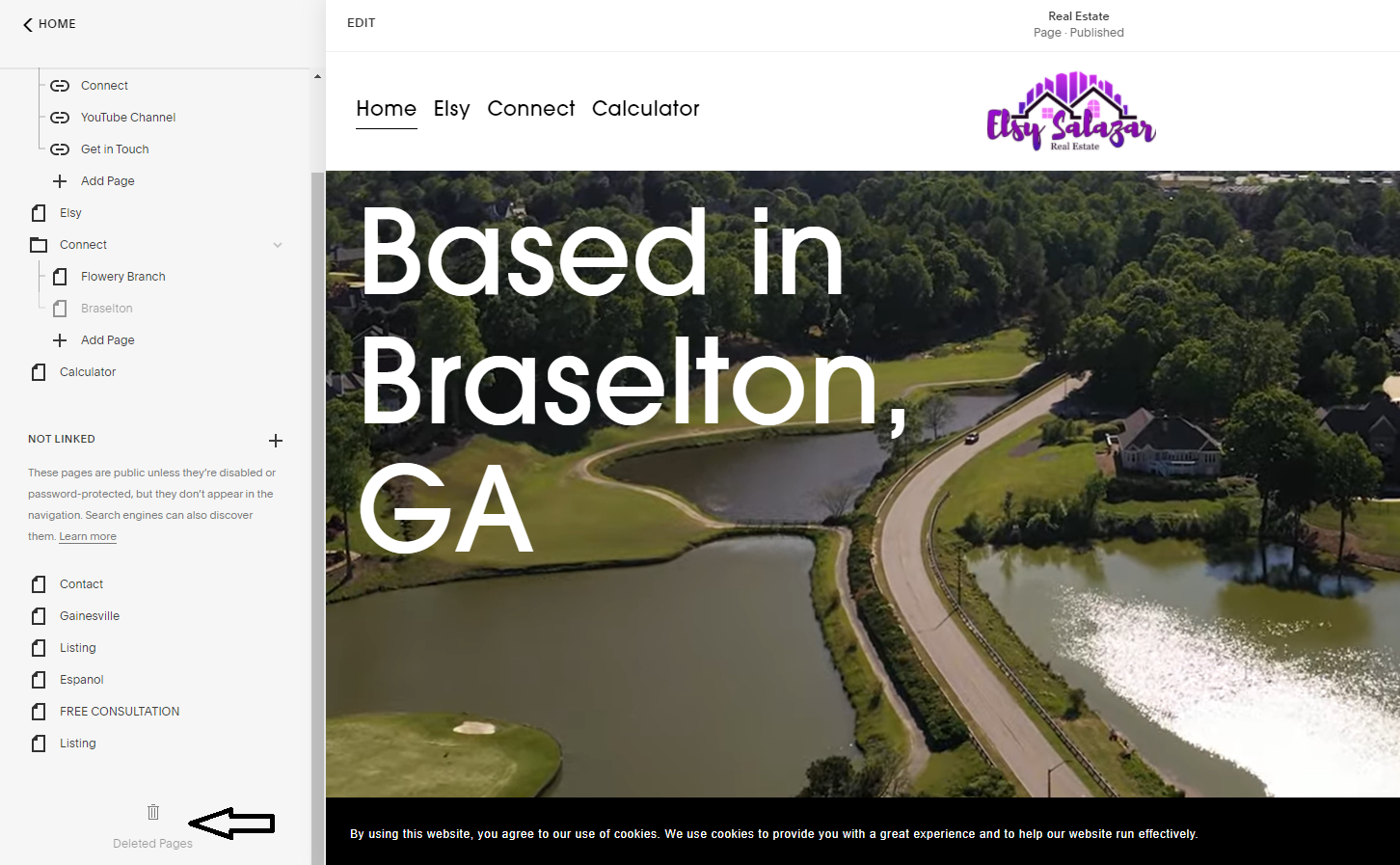If you ever find yourself accidentally deleting your content on Squarespace 7.1. You don’t have to panic. You are not the only one.
However, there is a way to recover your page by following the easy steps below.
First, you have to locate the trash can on the left side at the bottom, as shown in the picture below.
There, you will find the page you accidentally deleted and you can click Restore.
This will bring up your page again. It will, however, show up as not linked.
It is important that you move your page to the folder or location you were working on.
This will save you the panic of thinking that you have lost your valuable page. You should continue working as usual.