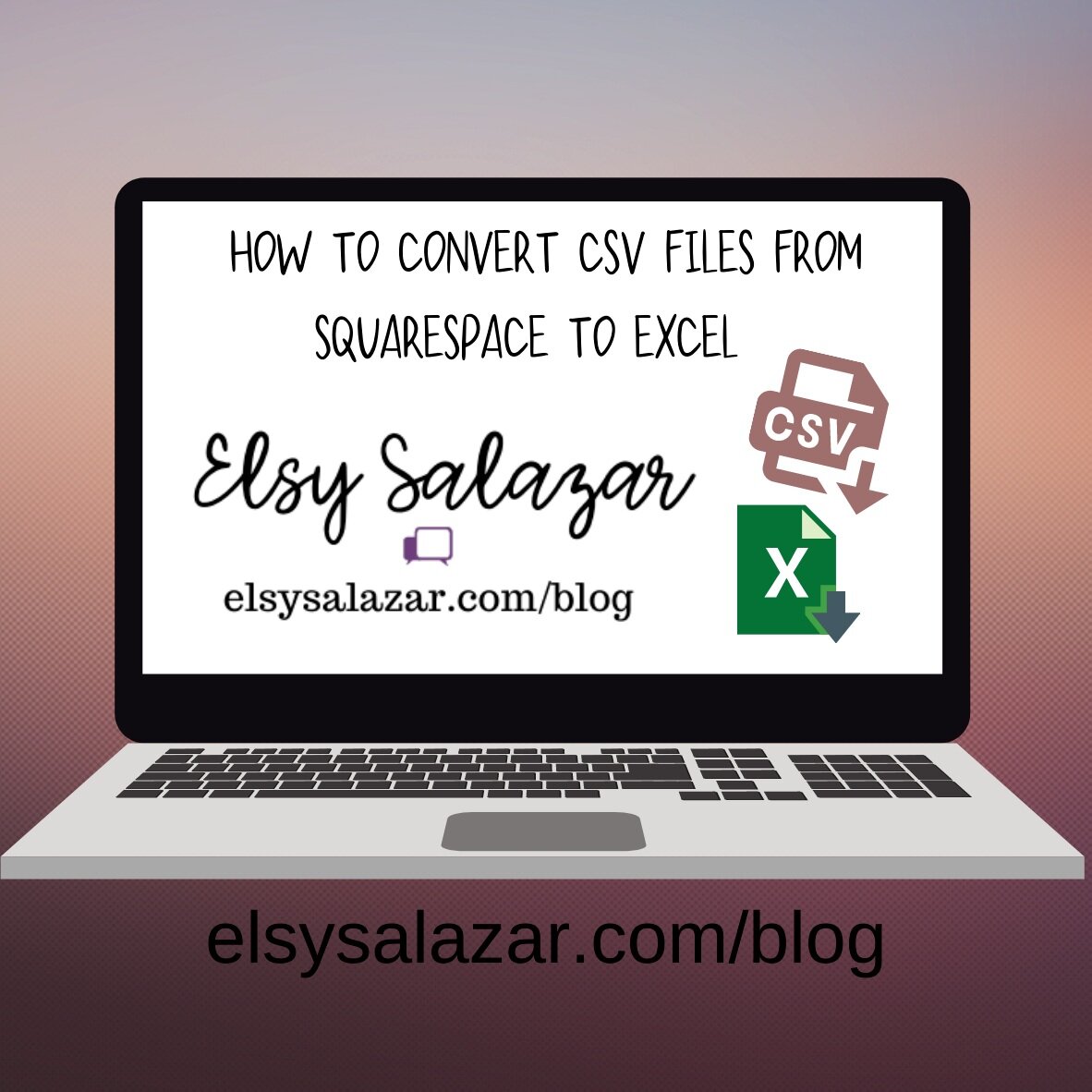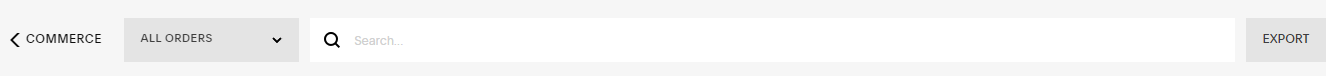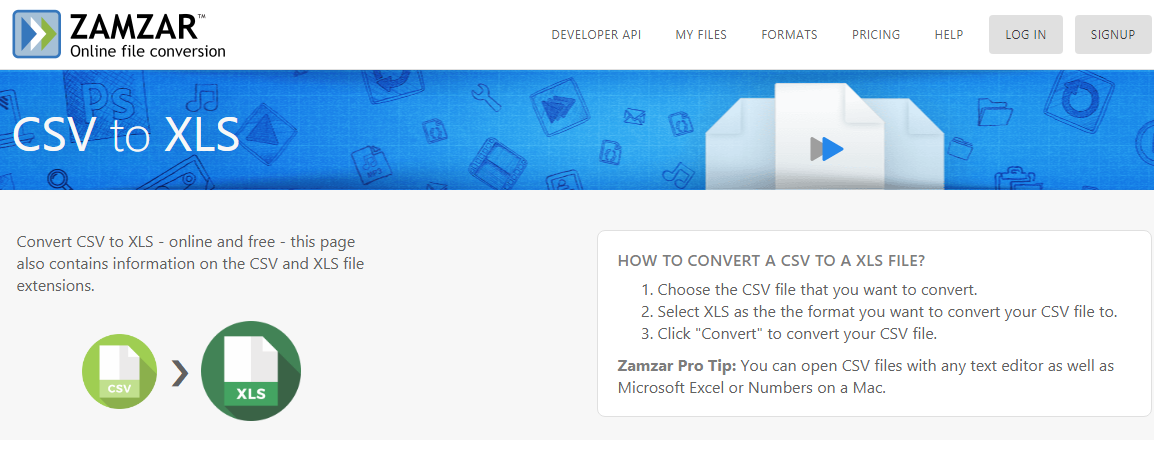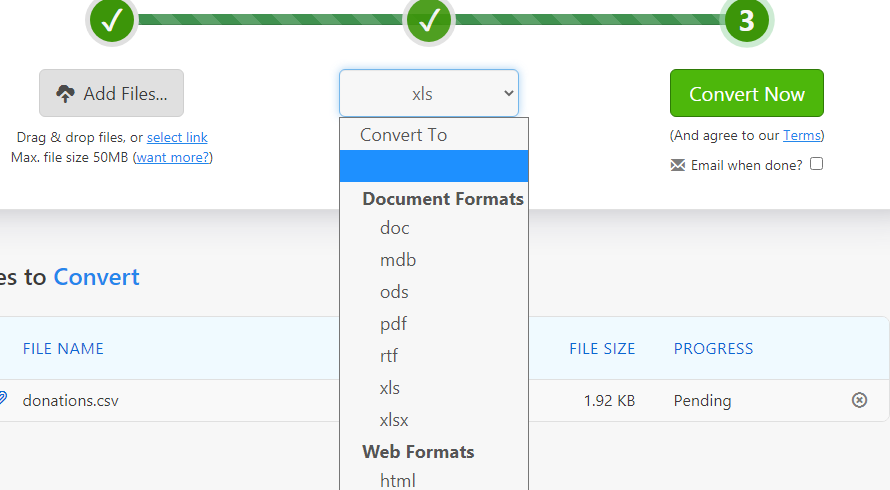When you have a commerce account in Squarespace and you want to organize your files, most of the time you will be able to export them in a CSV (Comma-Separated Values) file.
Today, I will show you a fast way to convert this file type from your Squarespace account into an Excel Spreed Sheet online. My recommendation for this is to use Zamzar.
I found this website very useful and efficient to do that type of conversion online. First, you need to find the orders on your Squarespace commerce account. Next, select export the files that you want to download.
You can also export your donations files if your account accept donations.
Once you have the files downloaded, then go to Zamzar and follow the steps to convert the file online.
You can pick the format you want to convert. For this case, I picked Excel Spreed Sheet.
Once you finish the conversion you will be able to download the file on Excel for this case. I hope this can help you with an efficient way to organize your Squarespace commerce account.