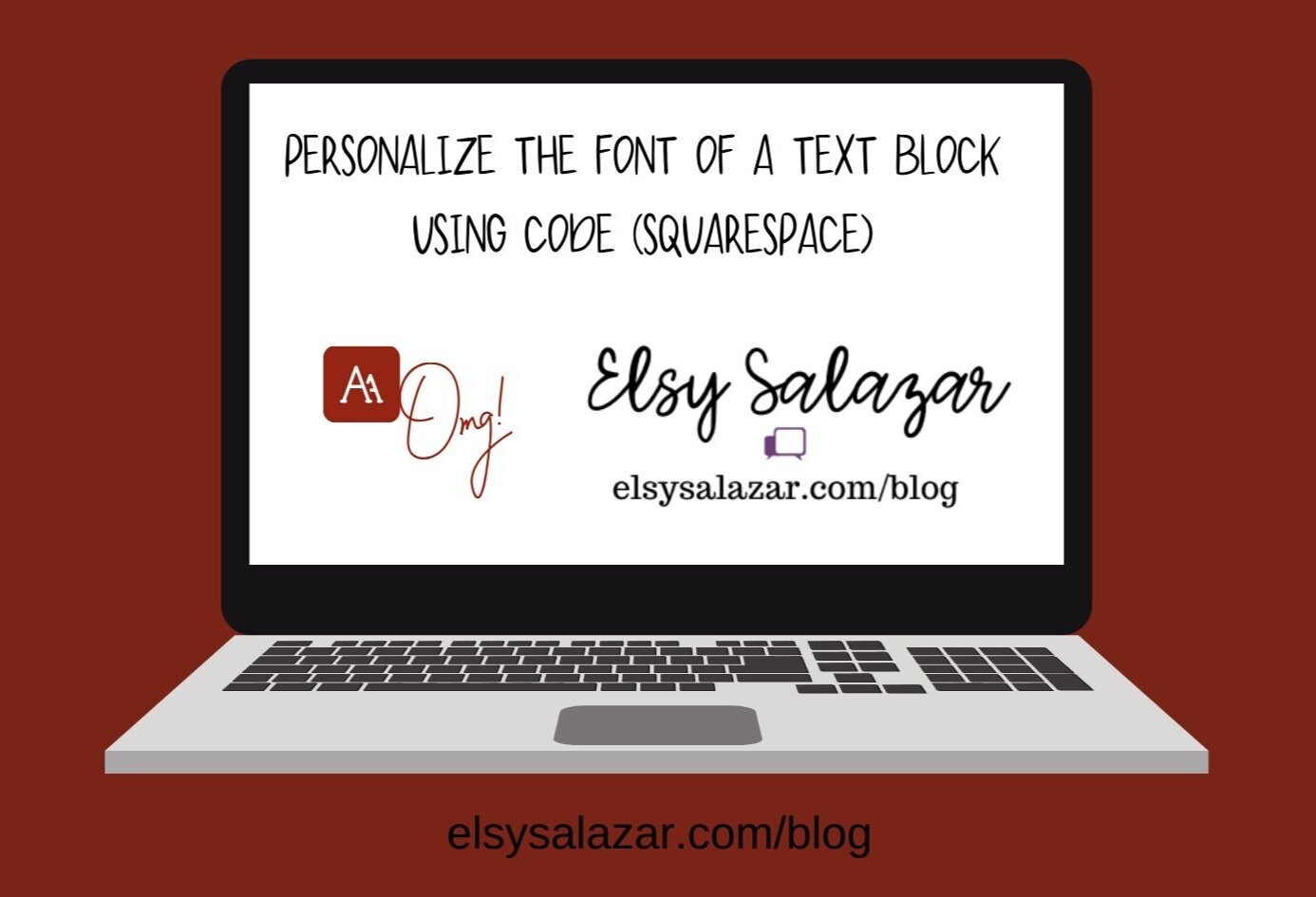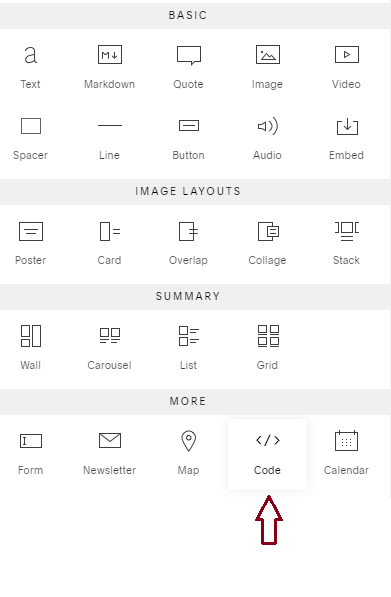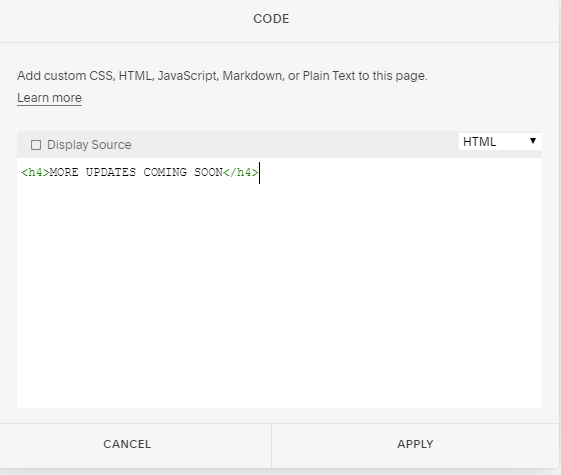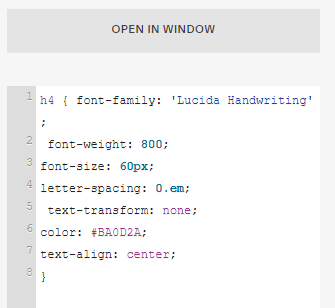If you do not want to use the heading that Squarespace gives you by default, it is totally fine. You can customize the text of a particular block by just adding a code block on your website.
You can follow these steps and also add your personal touch to your website.
First, you need to find where you want to locate the text. Then, you choose the code option from the list to add a code block into that section.
Once you select that, you write the text you want to add within the heading tags. For this example, I used h4: <h4>MORE UPDATES COMING SOON</h4>
It will look like this on your code block:
After that, you will add this code to your Css:
h4 { font-family: 'Lucida Handwriting' ; font-weight: 800; font-size: 60px; letter-spacing: 0.em; text-transform: none; color: #BA0D2A; text-align: center; }
I used 'Lucida Handwriting' as my font choice, you can find more font options on this website: Tutorial Brain. When it comes to pick the color, I used the Dynamic Drive website which is always my best option to find a color. I wanted a bold look, so I chose 800 as my font-weight. If you want a light look you can always decrease the number.
The code will look like this on your CSS box:
Finally, your text will look like this:
Allow yourself to get creative.